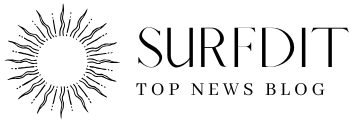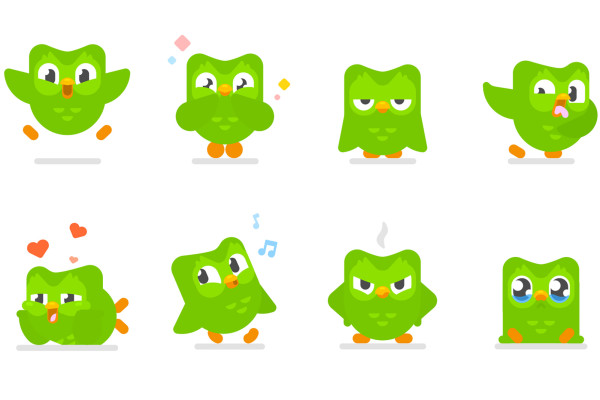YOUTUBE RECOMMENDS: TECH REVIEW
www.techquickie.youtube.com Thanks for watching, and thanks to all the tech youtubers for helping us all understand our computers a little better 🙂… Read More
All the best VPNs for unblocking and watching American Netflix
www.mashable.com We all love settling down for a marathon streaming session, right? Lining up all your favourite snacks and drinks, surrounding yourself with cushions and blankets, and then spending hours in front of a screen can be a truly therapeutic experience, but there is one big problem with this hobby:
Confirmed death toll rises to 11 in Miami building collapse
www.cnn.com Confirmed death toll rises to 11 in Miami building collapse… Read More
How to go live on TikTok
www.mashable.com The “Live” feature on TikTok allows creators an effective way to engage with their viewers, grow their viewership, and if you’re 18 or older, potentially make a little bit of money. But first, there are a few pre-reqs in order to have the ability to go live on TikTok.
Harness Wealth raises $15 million to democratize the power of family offices
www.techcrunch.com Family offices have existed since the 1800s, but they’ve never been so manifold as in recent years. According to a 2019 Global Family Office Report by UBS and Campden Wealth, 68% of the 360 family offices surveyed were founded in 2000 or later. … Read More
Duolingo filed to go public
www.techcrunch.com Duolingo, a Pittsburgh-based language learning business last valued at $2.4 billion, has officially filed to go public. … Read More
Confirmed death toll rises to 11 as search continues
www.cnn.com Confirmed death toll rises to 11 as search continues… Read More
Bluetooth as Fast As Possible
www.techquickie.youtube.com What is Bluetooth, and how has the standard advanced over the years? Sponsor message: For a free book of your choice go to http://Audible.com/techquickie.… Read More
James Corden To Change ‘Spill Your Guts’ Segment After Being Called ‘Racist’
www.huffpost.com The bit received backlash after a viral TikTok pointed out how it contributed to anti-Asian sentiment. It also sparked a petition demanding an apology. … Read More
How to change your WhatsApp background
www.mashable.com Looking to add a little personal touch to your WhatsApp? Guess what: You can change your chat background to anything you want. Here’s how: 1. In WhatsApp, navigate to your settings (the gear icon on the bottom right). 2. Tap “Chats.” 3. On the next page, tap “Chat Wallpaper”